Introduction to Replay
VidBlaster Replay is not a standalone product, it is just one of many setups you can build with VidBlaster. Its modular approach makes VidBlaster extremely versatile: you decide how many inputs (aka camera angles) your replay system has, where the signals come from (e.g. SDI, NDI, IP or a mix), how many outputs you require and where and how they are displayed, whether it is a dedicated system or e.g. integrated with a vision mixer and which controller you wish to use. You can even use VidBlaster as a black box and control your replay system from your own application!
It would be impossible to describe every possible combination, but no worries: if the documentation is not enough you can get free help in one of the communities or, if you own a Broadcast licence, get it from the developer personally.
Example 1: drop-in replacement for a professional replay system
As an example lets describe a typical setup often used as a drop-in replacement for a commonly used replay system. Typically this has 4 HD-SDI inputs, 2 HD-SDI outputs to the vision mixer, and local viewing on the PC monitor. Assuming you want your replay system to feel as familiar as possible to your operators we'll choose the JLCooper Slomo Elite C controller. A modern simple PC like a Dell Precision 3680 (i7-14700, 16 GB, no graphics card) with a dedicated NVMe SSD is more than capable of handling this, a graphics card is not required. For I/O an SDI card like the Blackmagic Design DeckLink Quad 2 can be installed.
All you need to do now is build the desired profile using 4 DeckLink Input modules, 2 DeckLink Output modules, 1 (collapsed) Replay and 1 JLCooper I/O module.
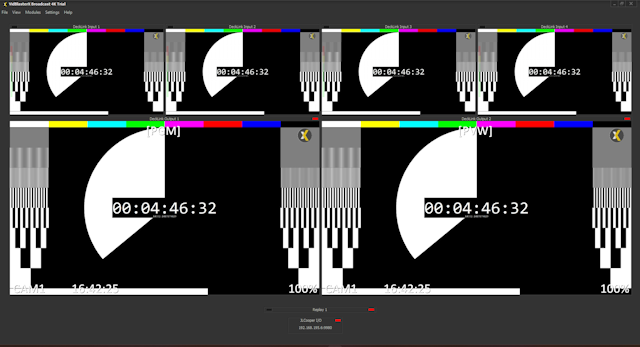
For your convenience this profile comes ready-made with VidBlaster, it's named Replay4DLIn2DLOutJLC and is optimised for a 1920*1080 PC monitor. The default settings are for 1080p50 and EBU audio, all you need to do is select the (SSD) Record Drive in the replay module. A price indication for this setup is roughly 2000 euros for the Dell with the SSD and DeckLink card and 3500 euros for the controller, making your one-time investment 5500 euros. You can also opt for the Skaarhoj Time Spin (XC8) which has a less familiar layout but is almost 1000 euros cheaper. For this setup the VidBlasterX Broadcast licence is required which is 995 euros/year.
Example 2: powerful replay system on a budget
If the budget is tight costs can be lowered by choosing the well known ShuttlePRO v2 controller from Contour Design. Assuming your cameras still offer HD-SDI you can save on the I/O card by using only 3 cameras for replay, and only sending PGM to the vision mixer (PVW can still be used internally). This requires a 4 channel HD-SDI I/O card like the Blackmagic DeckLink Duo 2. A PC with an older model 8 core CPU with a dedicated NVMe SSD will suffice.
All you need to do now is build the desired profile using 3 DeckLink Input modules, 1 DeckLink Output module, 1 Monitor module, 1 (collapsed) Replay and 1 ContourDesign I/O module.
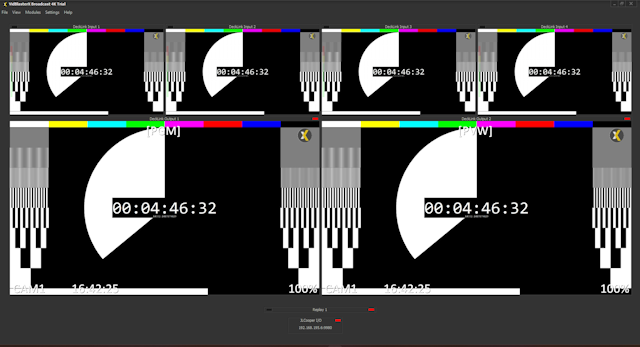
For your convenience this profile comes ready-made with VidBlaster, it's named Replay3DLIn1DLOutCD and is optimised for a 1920*1080 PC monitor. The default settings are for 1080p50 and EBU audio, you may need to change that as well as the (SSD) Record Drive. A price indication for discussed setup is roughly 1800 euros for the PC, the SSD and DeckLink and 100 euros for the controller, making your one-time investment 1900 euros (if you need to buy a PC at all). For this setup the VidBlasterX Studio licence is required which is 99 euros/year.