The DeckLink Input Module
The DeckLink Input module is used to ingest audio and video from a Blackmagic Design DeckLink video capture device directly through the DeckLink API giving the best possible performance.
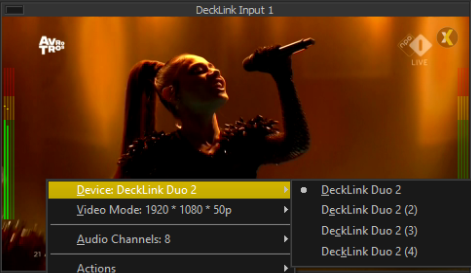
Right click the module to open its popup menu. The following additional menu entries are available.
Device
A list of all available DeckLink devices.
Video Mode
Some DeckLink devices, especially the older generations, will only work if you manually select the signal format here that is applied to the device. Newer cards feature an automatic video mode detection enabling video mode selection to be done fully automatic, this sub menu will be disabled for these devices.