Performance
To get the best performance from VidBlasterX a lot of factors need to be considered, but probably the most important factor is the CPU. VidBlasterX makes extensive use of multi-threading, and as a result has superb multi core performance. So besides clock frequency, the number of cores is important as well. The picture below demonstrates how well VidBlasterX is able to do an even load distribution on a 32 core (64 virtual cores) Xeon 8375C CPU ingesting 22 UHD NDI streams.
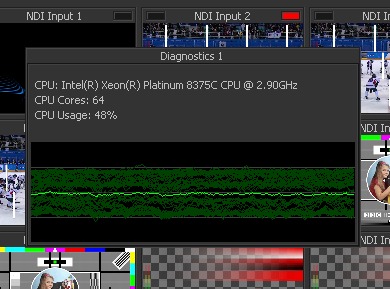
Here are some more pointers to get the best performance out of your live production setup.
Video scaling
If the resolution (aka size) of video frames do not match then they will be automatically scaled. Scaling introduces scaling artefacts as well as consumes extra resources. For best performance make sure all video streams, from in- to output, maintain the same video resolution.
Video frame rate conversion
If the frame rate of an incoming video stream does not match the main frame rate, or if the outgoing video frame rate does not match that of the target device, the frame rate of the video stream will be automatically converted. Frame rate conversion almost always introduces artefacts in the form of small interruptions or jumps in the video. For best performance try to maintain a uniform video frame rate throughout your entire setup.