The Multiview Module
Multiview modules can be used to monitor video from one or more input or output modules (e.g. a Camera module or an NDI Output module) including optional alias, source OSD, tally and audio meters. In turn this module can be used as a source for other modules enabling you to send the multiview video to remote monitors (e.g. over NDI or SDI).
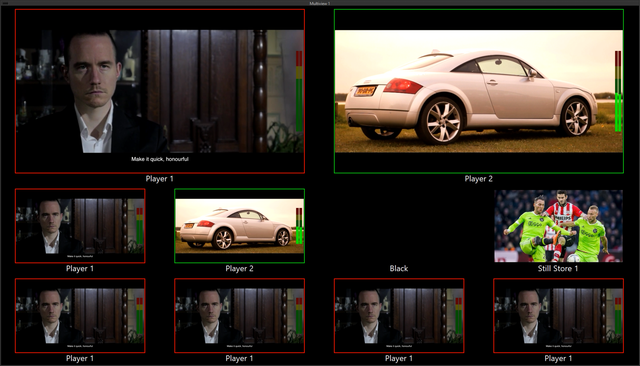
Right click the module to open its popup menu. The following additional menu entries are available.
Layout
Select the desired multiview layout.
View <number>
Select the video source for each view. Note this option is only available if auto mode has not been set.
Properties > Audio Peak Meters
When set, each view includes an audio peak meter for the source.
Properties > Auto
When auto mode is set the sources for the views will match those in the program bus (the first two sources in 2+ and +2 layouts will be PVW 1 & PGM 1).
Properties > Label
When set, each view includes the source's alias.
Properties > Source Tally
When this option is set tally status is taken from the view's (NDI) source instead of local bus tally.
Properties > Tally
When set, each view includes the source's tally.