The NDI Input Module
The NDI¹ Input module is used to ingest a video stream from an NDI compatible source connected to a local network. Note NDI sources always use compressed video and may require more resources than video taken from video capture cards through the Camera module. Right click the module to open its popup menu. The following additional menu entries are available.
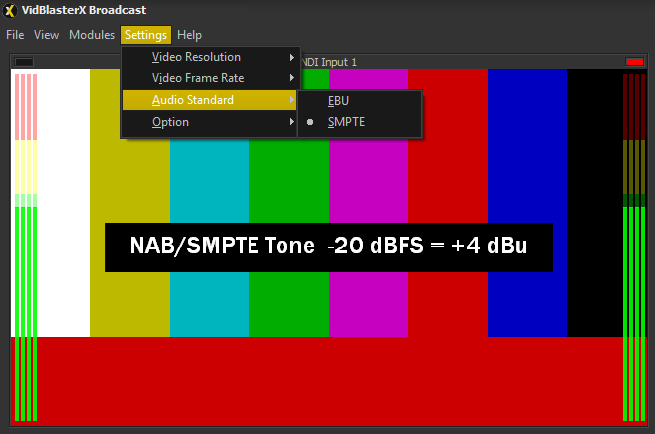
Sources
A list of all NDI sources found on the network. If the list is not up-to-date then wait a few seconds and open this menu again.
Option > Frame Buffer Size
Because NDI does not offer a steady stream of video frames (networks don't operate that way) a PLL is used to retrieve a stable clock. The size of its buffer is selected here (default 2). The trade-off here is frame dropping vs. latency and the best setting will depend on the quality of your network. If it is not possible to use flow control in your network, a buffer size equivalent to 300 ms may be necessary to overcome TCP ACK timeouts.
Option > Hold Last Frame
By default NDI streams are assumed to be true video streams and video will turn to black if sufficient frames are lost. By enabling this option the last frame will remain displayed indefinitely. This option is required when using NDI tools like Scan Converter which only sends intermittent video frames.
¹ NDI™ (Network Device Interface) is a standard created by NewTek to make it easy to develop video-related products that share video on a local Ethernet network. NDI is natively supported by VidBlasterX, no further software needs to be installed.