Skaarhoj XC8 controller
This controller requires the Skaarhoj I/O module to be loaded. Connect the controller to your network through its ethernet port and follow the "Raw Panel" instructions that come with the controller. Once properly configured VidBlasterX will automatically detect the controller and initialise it.
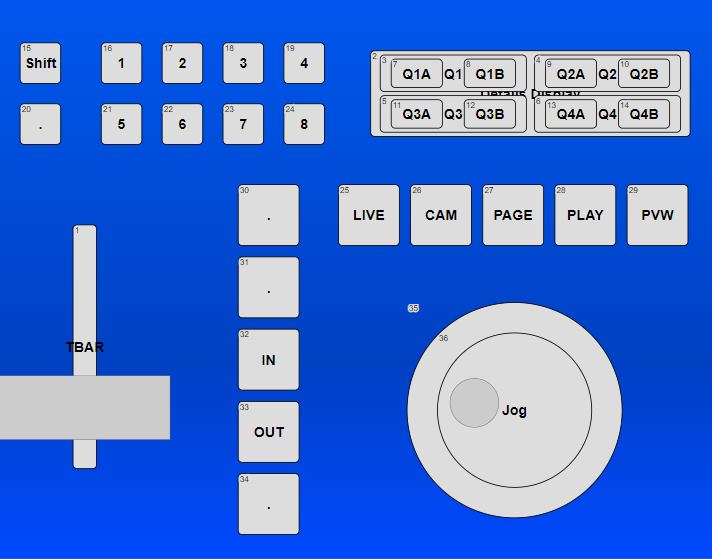
Until Skaaroj starts offering a VidBlasterX edition of this controller you may want to cap some of the controller's buttons. This can be done quite easily using this (Word) template, transparent (overhead projector) sheets and a laser printer.
Here's a brief overview of the buttons' functionality in alphabetical order.
1 2 3 4 5 6 7 8
Loads clip from in selected memory bank if available, stores current clip (if in & out points set) if memory empty. Also used for memory bank selection (press Shift first), page & bank selection (press PAGE first) and camera angle selection (press CAM first).
CAM
Press this button followed by 1..8 to select the "camera angle", i.e. which Slomo module is used for program or preview video.
Clear
Used to clear settings like in & out points.
IN
Marks in point. Use Shift > IN to go to in point. Use Clear > IN to clear the in point.
LIVE
Returns to live video. Any in & out points will be cleared, use Shift > LIVE to skip this step.
OUT
Marks out point. Use Shift > OUT to go to out point. Use Clear > OUT to clear the out point.
PAGE
Page followed by bank selection for clips.
PLAY
Plays from current position at 100% speed.
Shift
Used to access secondary commands like go to in & out points and clip bank selection.
Button colour codes are yellow (available) and red (active). The digit buttons use green for PVW and red for PGM during camera selection, and white/off in clips mode.