Playout Controller
The Playout controller, which can be accessed from the main menu by selecting View | Playout, is used to automatically play video files and/or execute API commands and/or macros in a specific sequence. As a result, it allows you to fully automate content delivery to your viewers.
Here's an example of creating a timed recording, that automatically stops after 1 minute.
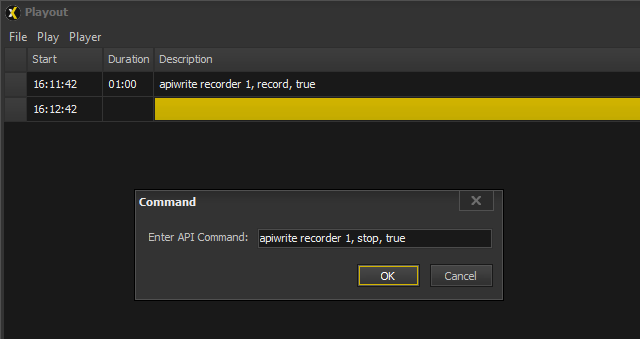
A description of all controls, commands and options is listed below (right click the module to get access to its popup menu).
Playlist
Holds all entries in the playout controller. Each entry consists of the following items:
Status
This column shows the status of each entry in the playout list, where each status is represented by the following symbols. Note non-active entries can be clicked to select the required status.
→ Active entry, e.g. file playing.
X Entry to be skipped.
↑ Loop back to the start of the playlist.
Start
The start time of the entry. Note this is automatically computed using either the clock (first entry) or the start time of the previous entry increased by its duration.
Duration
The duration of the entry. Note this can be edited. By default commands have zero duration.
Description
The description of the entry. By default this will be the file name or command but it can be edited for clarification.
Note entries can be moved up and down using drag & drop.
Add Command
Opens command dialog and adds API command to the end of the playlist.
Add File
Opens file dialog and adds file to the end of the playlist. Files can also be added by dragging them from other applications and dropping them on the playlist.
Add Folder
Opens folder dialog and adds all files in the selected folder to the end of the playlist.
Clear
Clears the playlist.
Delete
Delete the selected entry from the list.
File | Load
Loads new playlist, overwriting the current one.
File | Save
Saves current playlist.
Insert Command
Opens command dialog and inserts API command before selected entry.
Insert File
Opens file dialog and inserts file before selected entry.
Play | Play
Starts playout.
Play | Stop
Stops playout.
Player
Player used to play video (or audio) files in the playlist.